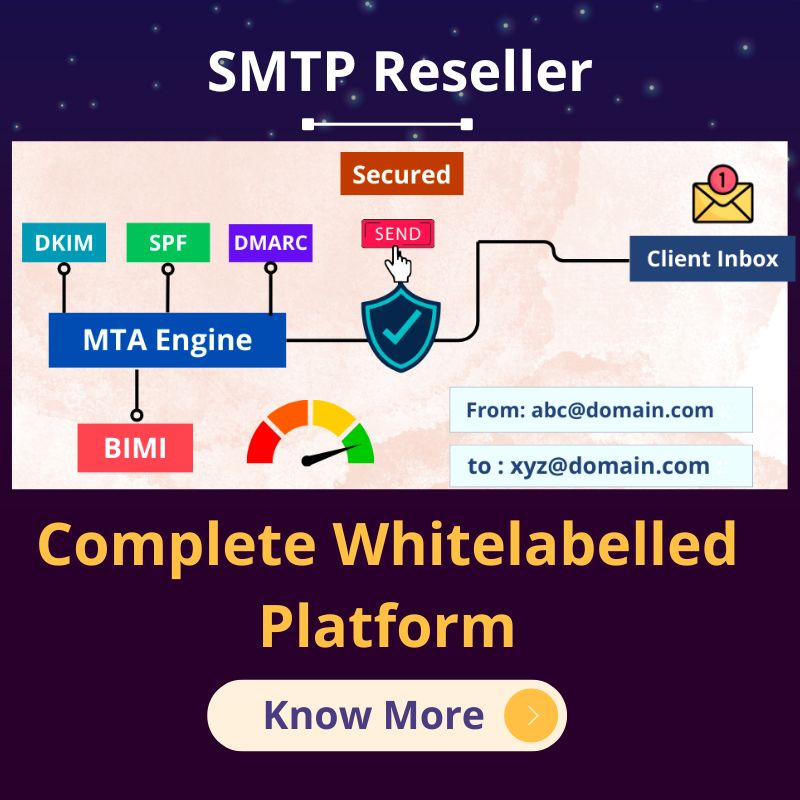Despite seeming somewhat old-fashioned, email is still hanging in there as an affordable, powerful marketing tool. Of course, appreciating that email should be incorporated into your marketing plan is just the beginning. First, you need to build up your subscriber list, and then perhaps even more daunting—you have to figure out what email content you should include and how you should present it.
Here are five email content tips to help get you on your way to sending out the emails your customers want to see:
1. Figure Out What Email Content Your Customers Are Looking For
There are roughly 204 million emails messages sent every minute. Every minute! Whoa—that’s a lot of competition. How do you get your emails noticed and stand out in that glut clogging your customers’ inboxes?
You can start by asking what your readers would like to see. You need to provide something of value to your subscribers — whether that’s informational content or a promotional offer. Emails are not where you do any hard-selling. It’s all about your customers. You want to answer their questions and give solutions to their problems. Here are some ideas on how to give them what they want:
- Talk to your frontline employees who have the most contact with your customers
- Look to social
- Try a survey or poll
2. Use latest Ideas To Generate Interesting Content For Your Emails
If you’re at a loss of what to write in your email, try one of these sure-fire email content ideas to get you started
Seasonal Email Content
Depending on where you live, there are the obvious holidays, like Christmas, Hanukah, Mother’s Day, Halloween, Chinese New Year, Earth Day and the like—but there are other events that happen throughout the year that you can also take advantage of. Consider things, such as back-to-school or spring cleaning as fodder for your emails.
Newsletters
An email newsletter gives you a great chance to check in with your customers on a regular basis. You don’t want your newsletter content to be overly self-promotional. A good rule of thumb is to balance your email content, so it’s about 90% educational and 10% promotional.
New Marketing Offer
Emails are an excellent way to keep your subscribers in the loop and to make them feel special by giving them exclusive offers. You can use your emails to announce a sale, an eBook, a webinar, a free trial, or a good old-fashioned coupon.
New Inventory Email
This isn’t the type of email you want to send out any time you get a new product in your store. You want to use it selectively for the products that are sure to excite your customers. You won’t need much text, but a stellar picture will go a long way. So take some care in how you photograph your products.
Lead Nurturing Emails
These emails are an on-going series, rather than a one and done deal. They are designed to push a prospective customer further down the sales funnel, which will hopefully lead to an eventual sale.
Welcome Emails
Why not start out your customer rapport on the right foot. If someone has taken the time to sign up on your email list—welcome them. Thank them for subscribing and let them know some of the benefits they can expect. You may also want to offer a discount, to entice your new subscriber to make a purchase.
3. Make Your Content Visually Interesting
An email full of text will come across as a little bland and not that inviting. But adding a few images or even a video will help the content of your email pop. Videos add interest and are an easy way to get your point across clearly and quickly. The human brain processes visuals 60,000 times faster than it does text. With videos, you can convey complicated information in much less time than through words. You want to keep your videos short—somewhere between one to two minutes seems to be the sweet spot.
4. Use some Formatting Tips
Words and pictures are essential to your marketing emails, but just as importantly, you need to get your message across quickly and clearly. These formatting tips will get you on your way:
Make Emails Mobile-Friendly
If you only take away one thing about how to format your emails, it’s to keep them mobile-friendly. In recent years, there’s been an explosion of smartphone use.
Keep Emails Short and Easy to Read
As with all of your marketing content, it’s important to tailor your content to the particular medium you’re using. For instance, it may make sense to write a 2,000-word blog post, but few people are going to bother to read that long of an email. Your emails should be shorter, coming in around 750 words max.
Use Different Fonts
You can further make your important facts stand out by using different font colors and sizes and bolding important words. But don’t go overboard, or else your email will just look cluttered.
Use Headlines
As with other articles, you want to make good use of headlines. Your reader should be able to get the gist of your email just by reading the headlines. Today, people have notoriously short attention spans—even less than a goldfish — so don’t make them have to work too hard to understand your message.
5. Pay Attention To The Little Details
Sometimes it’s all in the details. You may have awesome content all ready to send out to your subscriber list, but take a few moments to check everything over.
It’s fine to use casual and conversational language in your emails, but you don’t want to look unprofessional. So, don’t ignore those pesky grammar rules. Spelling and proper sentence structure still count.