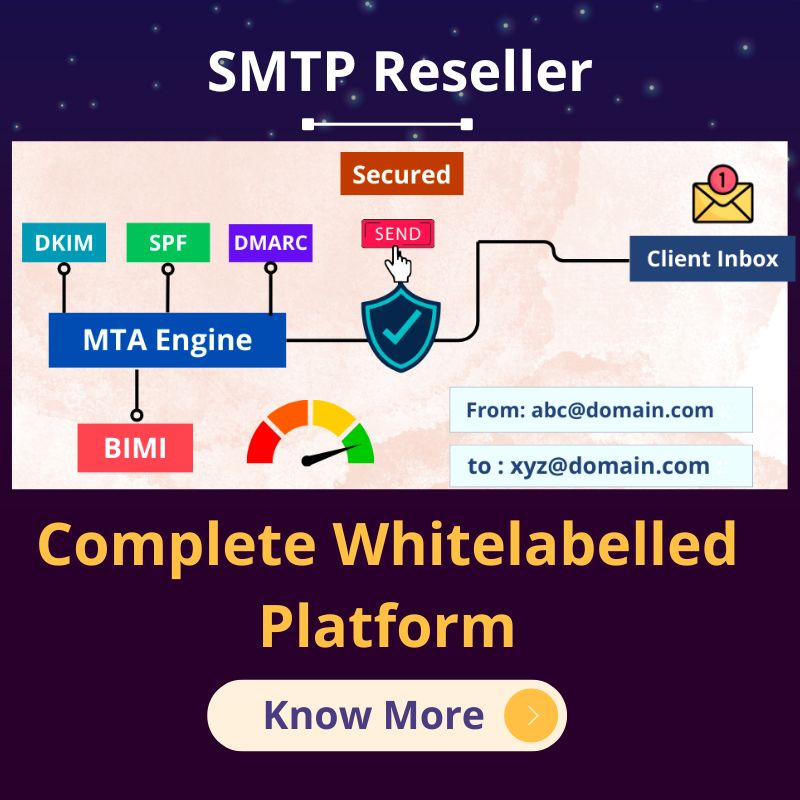As you know Gmail is perfect for sending mail to someone, but when we have to send email to many people then. In this blog, we will see how we can do mass mailing from Gmail and why Gmail is not right for mass mailing.
Bulk Mail itself is called mass mailing. Due to bulk mail, we can send promotional mail (email marketing campaign) for our business to our customers, subscribers, or users in bulk. So that we can achieve our goal like promoting a product or giving any information.
Managing mass mailing with any email software is called email marketing service software like Mailcot.
Actually, if you are trying to cut costs, then you can consider using Gmail mass email.
“Can we run a large mailing campaign using Gmail?”
If we look technically, yes, we can do mass mail through Gmail. Although Gmail was not built for this and you should be aware of its limitations
Now let’s look at three things
- How we did Mass Mailing with Gmail
- Why Gmail is not best suitable for Mass Mailing
- Why use a Services of Mailcot for Email Marketing
How we did Mass Mailing with Gmail?
Here we will learn from steps that mass mailing can be done from Gmail
- Step1: Open New Google Docs, and start writing an email.
- Step2: Open Google Spreadsheet.
- Step3: Then clicks on Add-ons and then Gets add-ons.

- Step4: Search it Yet Another Mail Merge(YAMM) and download it for free.

- Step5: Come back to the spreadsheet and click on Add-on > Yet Another Mail Merge > Start Email Merge.
- Step6: You can either import your contacts or you can also manually write email addresses.
- Step7: Get out the names of all the senders and choose your email draft.
- Step8: Send Mails to all sender.
If you do not understand the steps well, then you can understand it better by watching the video.
Why Gmail is not best suitable for Mass Mailing?
Gmail is perfect for sending mail to anyone, but when we talk that we have to send mail to 1000 more people, Gmail is not the most suitable. If you want to grow your business through email marketing, then ignore the use of Gmail. By using Gmail, you will be able to save some money, but then you will have to face all these problems like,
1.Can not send more than 500 emails in a day
There is a limit for sending and receiving mail from Gmail and this limit is 500 emails that can be sent and received in a day. If you want to send more than 500 emails, you have to wait for another day. And if your business is a large scale and you have run a lot of mail campaigns, then 500 mails will not be enough for your business. Gmail is not convenient when the sender list has more than 500 sender addresses.
2.Trouble while mass mailing with Gmail
When we do mass mailing, Gmail has some strict instructions. When our mail is marked as spam or the email address to which we are sending mail is not correct, Gmail temporarily suspends our account. Email is designed so that it can be used for personal work, if it is used for mass mailing, it is quickly marked as suspicious.
3. Limitation In Designing Emails
Attracting readers and making call-to-action a success with text-based mail is a bit tricky with Gmail. If you want to design mail with graphics, 3D images, or any video while doing Gmail mass mailing, then you have to take the help of the Google Chrome extension.
Email marketing campaigns have developed well in terms of mail design. Plain text-based mail is not able to attract the attention of any viewer.
If you want to achieve your email marketing goals then you must use a good email marketing service.
Why use a Services of Mailcot for Email Marketing
Gmail has its own limitations and we have to stay within the same limits while doing email marketing or mass mailing. If you have a very large amount of sender address for sending mass mail, then you should take a more beneficial plan for email marketing service like Mailcot.
You can test up to 500 emails from Melkot for free so that you can get acquainted with our service and build a trustworthy relationship.
Now you may be thinking how can you trust us, then there are some reasons, which we are going to put before you, which might be the beginning of a good trusting relationship.
1.Sending Mail
Sending mail means that the mail should go to the primary folder, not to the spam folder. If you have a new subscriber, Mailcot offers you a double opt-in service, so that you include the correct mail address in your sender mail list.
Mailcot has a very robust authentication process that can keep spammers out and protect the sender’s reputation of their shared IP addresses.
2. No Limits
Unlike Gmail, you can send 500 emails a day, you can send as many emails as you want. It is all based on your plan, which plan has been activated.
Our shortest plan gives you 10,000 emails a day, but as your business grows, you can switch to another plan.
If there are 400 people in the sender list, you can do mass mailing without any hassle through Gmail. If there are more than 500 people on the list, we would say that with Mailcot, you can seek the attention of your customers and always keep in touch with them.
3. Analytics of Performance
Mailcot also offers an analytics service, you can track the performance of an email marketing campaign that is currently running with the help of analytics.
With analytics, you can find out how many people opened the mail, how many people clicked on the call-to-action button, how many people didn’t open the mail, how many people marked it as spam, how many people Unsubscribe, how many people read the mail and are attracted to buy the product or enjoy the service, each and everything you can track easily.
4. Create Amazing Designs of Emails
As soon as MAilcot’s service is activated, you can grab your customer’s attention by designing great emails. When designing mail, you can put 3D7D photos in mail, videos, action buttons, take any font so that your customers are attracted again and again.  This greatly affects your sales and enables you to form a trustworthy relationship with the customer.
This greatly affects your sales and enables you to form a trustworthy relationship with the customer.
If you want to run your Email Marketing Automation Campaign and grow your small business gradually. You may Check Mailcot and Migomail
microsoft project 2016 lizenz kaufen