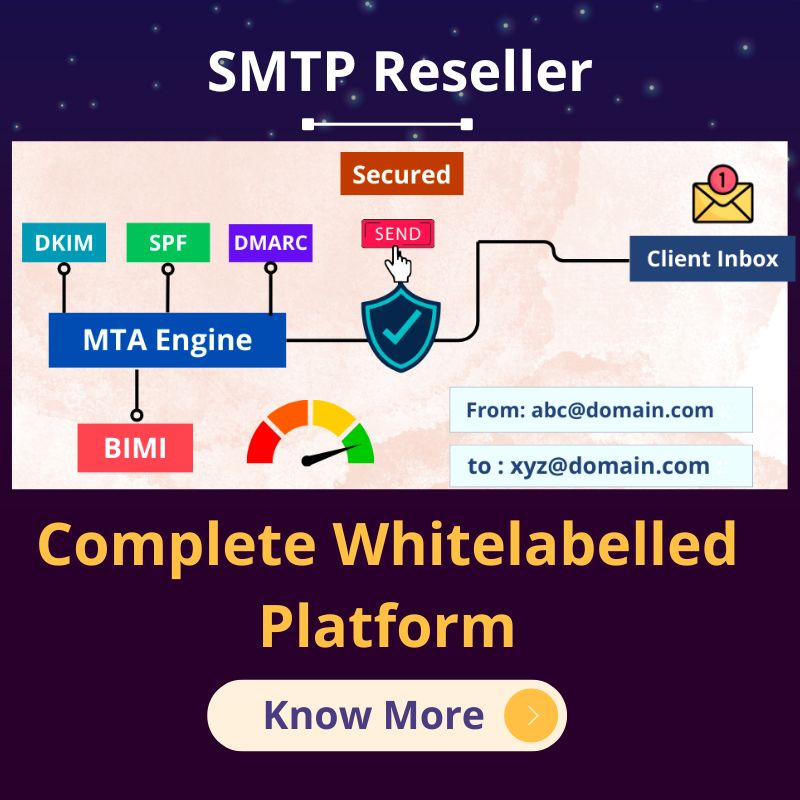1. Understanding the PHP mail() Function
How the PHP mail() Function Works
The PHP mail() function is a core feature that allows you to send emails directly from your web server using the Simple Mail Transfer Protocol (SMTP). When you use mail(), PHP sends the email to the local mail transfer agent (MTA), which then forwards it to the recipient’s email server for delivery. It’s important to note that mail() doesn’t provide direct feedback about the delivery status, making it crucial to implement robust email monitoring and error handling.
Benefits and Limitations of Using mail()
Benefits:
- Ease of Use: The
mail()function is relatively easy to use and doesn’t require additional libraries or configurations.
Limitations:
- Limited Control:
mail()lacks advanced features for tracking email delivery status and handling bounced emails. - Delivery Reliability: It doesn’t provide robust mechanisms for ensuring email delivery or handling retries.
- Security Concerns: Without proper validation and sanitation, the
mail()function can be vulnerable to email header injection attacks.
2. Optimizing PHP Mail Function in WordPress
Choosing the Right Email Service
To optimize email delivery in WordPress, consider using third-party email services like SendGrid, Mailgun, or SMTP providers. These services often offer better deliverability rates, detailed analytics, and enhanced security.
Configuring Your WordPress Email Settings
Within WordPress, navigate to “Settings” > “General” to set up your default email address and sender name. Ensure that these settings accurately reflect your website’s identity, as they are used in email headers.
Using SMTP for Reliable Email Delivery
To improve email reliability, configure WordPress to use the SMTP protocol for sending emails. You can achieve this by using plugins like “WP Mail SMTP” to set up SMTP server details.
Setting Up SPF and DKIM Records
Implementing Sender Policy Framework (SPF) and DomainKeys Identified Mail (DKIM) records in your domain’s DNS settings can help prevent your emails from being marked as spam by recipient servers. These authentication methods establish trust and legitimacy for your email sending domain.
Handling Attachments Efficiently
When sending attachments, optimize their size and format. Consider compressing files and using widely supported formats like PDFs to ensure compatibility across various email clients.
Optimizing and troubleshooting the PHP mail function in WordPress involves a multifaceted approach. By following these guidelines, you can enhance email delivery, reduce issues, and provide a better user experience on your website.
In the next section, we will delve into common troubleshooting techniques for PHP mail issues.
3. Troubleshooting PHP Mail Issues
Diagnosing Common Email Delivery Problems
Effective troubleshooting begins with identifying and understanding common email delivery issues. Some issues you may encounter include:
- Emails not being delivered.
- Emails being marked as spam.
- Delayed email delivery.
- Bounced emails.
Checking Server Configuration
Ensure that your web server and PHP configuration are set up correctly. Verify that the mail() function is enabled and that the server has the necessary permissions to send emails. Additionally, check if your server’s IP address is not blacklisted by email service providers.
Monitoring Email Logs
Most web hosting providers offer access to email logs, which can provide valuable insights into email delivery issues. Reviewing these logs can help pinpoint the root cause of problems, such as rejected emails or server errors.
Handling Spam and Blacklisting Issues
If your emails are frequently marked as spam, take steps to improve email content and authentication. Ensure that your email content is not triggering spam filters and that your SPF and DKIM records are correctly configured. In cases of blacklisting, contact the relevant blacklist authorities to request removal.
4. Enhancing Security and Privacy
Protecting Against Email Header Injection
Email header injection is a security vulnerability that can be exploited by malicious users. To mitigate this risk, validate and sanitize user inputs before incorporating them into email headers. Implement proper input validation and use functions like filter_var() to ensure the safety of your email headers.
Implementing Email Content Security
To protect email content, consider using encryption methods like Transport Layer Security (TLS) when sending emails. This ensures that the email content remains confidential during transmission.
Encrypting Sensitive Data in Emails
If your emails contain sensitive data, such as passwords or personal information, consider encrypting the content. Tools like PGP (Pretty Good Privacy) can be used to encrypt email content for added security.
5. Best Practices for PHP Mail Function
Writing Clean and Efficient Email Code
Keep your email code organized and readable. Use templates and separate your email content from the PHP code. This makes it easier to maintain and troubleshoot emails in the future.
Avoiding Common Mistakes in Email Headers
Incorrectly formatted email headers can lead to delivery issues. Double-check the syntax of your email headers to ensure they adhere to standards with PHP Mail Function.
Handling Bounced Emails Gracefully
Implement a mechanism for handling bounced emails, as sending emails to invalid addresses can harm your email sender reputation. Most email service providers offer ways to process and unsubscribe bounced emails automatically.
Managing Email Queues for Large Volumes
For websites with high email traffic, consider implementing a queuing system to manage outgoing emails efficiently. This can help prevent server overload and ensure smooth email delivery with PHP Mail Function.
In the upcoming sections, we will explore WordPress plugins for email management, testing and monitoring procedures, and strategies for scaling and optimizing email delivery for high-traffic websites. These topics will provide you with a comprehensive understanding of how to make the most of the PHP mail function in WordPress with PHP Mail Function.
6. WordPress Plugins for Email Management
Overview of Popular Email-Related Plugins
WordPress offers a wide range of plugins to enhance email functionality. Some popular choices include:
- WP Mail SMTP: This plugin allows you to configure SMTP settings easily.
- MigoSMTP for WordPress: Integrates the MigoSMTP email service into your WordPress site.
- SendGrid for WordPress: Connects your WordPress site to the SendGrid email service.
- WP Notification Center: Provides centralized management of email notifications and templates.
- WooCommerce Email Customizer: Specifically designed for WooCommerce stores, it lets you customize transactional emails.
Integrating Third-Party Email Services with Plugins
When using plugins, ensure they are integrated with your chosen third-party email service. This integration can unlock advanced features like email tracking, delivery analytics, and improved email deliverability with PHP Mail Function.
Comparing Email Plugins for Performance
Before selecting an email-related plugin, evaluate their performance and impact on your site’s load times. Choose plugins that are lightweight and well-optimized to avoid slowing down your WordPress site.
7. Testing and Monitoring
Performing Email Testing and Validation
Regularly test your email functionality by sending test emails to various email clients. Ensure that emails render correctly, including images and formatting, and that they are not marked as spam.
Implementing Email Tracking and Analytics
Integrate email tracking tools or plugins to monitor the performance of your email campaigns. Track metrics such as open rates, click-through rates, and conversion rates to assess the effectiveness of your email marketing efforts with PHP Mail Function.
Setting Up Alerts for Email Issues
Configure email alerts to notify you of any issues promptly. This could include alerts for email bounces, delivery failures, or spikes in email traffic with PHP Mail Function.
8. Scaling and Performance Optimization
Optimizing Email Delivery for High-Traffic Sites
High-traffic WordPress sites may face unique challenges in email delivery. Consider load balancing email servers and optimizing server resources to handle increased email volume efficiently.
Load Balancing Email Servers
Distribute email sending tasks across multiple servers to prevent bottlenecks and ensure reliable email delivery, especially during traffic spikes.
Caching Email-Related Operations
Implement caching mechanisms to reduce the load on your server. Caching can significantly improve the performance of email-related operations like generating and sending emails.
9. Case Studies
In this section, we will present real-world case studies showcasing successful PHP mail function optimization and troubleshooting strategies. These examples will provide practical insights into solving email-related issues and enhancing email performance for WordPress websites for PHP Mail Function.
10. Conclusion
Optimizing and troubleshooting the PHP mail function in WordPress is essential for maintaining efficient email delivery and enhancing user experience. By following the best practices outlined in this guide, you can overcome common challenges, improve email deliverability, and ensure that your WordPress site communicates effectively with its users through email with PHP Mail Function.
Remember that email functionality is a critical component of many websites, and investing time and effort into optimizing and troubleshooting it can yield significant benefits in terms of user engagement, customer communication, and overall site performance with PHP Mail Function.