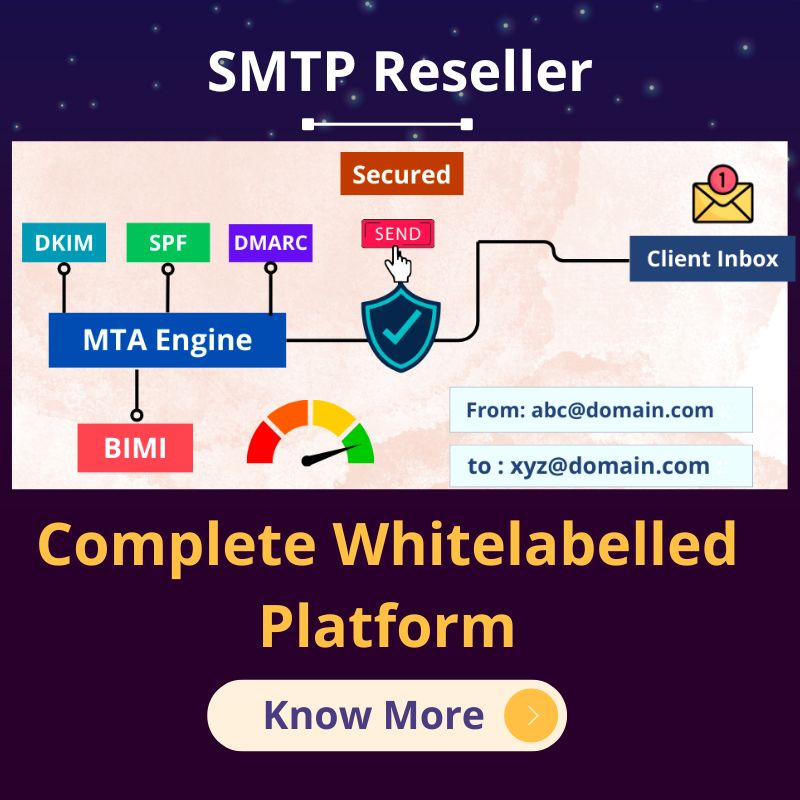Sending emails from JavaScript can be achieved by making use of an email sending service or server-side code, as JavaScript running in a web browser typically cannot send emails directly due to security restrictions. Here’s a general overview of how you can send emails using JavaScript:
Method 1: Using a Server-Side Script
- Set up a Server: You’ll need a server to handle email sending. Common server-side technologies for this purpose include Node.js, PHP, Python (with libraries like Flask or Django), or Ruby on Rails. Choose one that you’re comfortable with or fits your project’s requirements.
- Configure Email Service: Use an email sending service like SendGrid, Mailgun, or a built-in server-side email library to send emails. Sign up for an account with one of these services and configure it with the necessary API keys or credentials.
- Write Server-Side Code: Create a server-side endpoint or script that accepts data from your JavaScript code (e.g., recipient’s email, subject, message) and sends the email using the configured email service.
Here’s a simplified example using Node.js and the Nodemailer library:
const nodemailer = require('nodemailer'); // Create a transporter object using your email service credentials const transporter = nodemailer.createTransport({ service: 'your_email_service', auth: { user: '[email protected]', pass: 'your_email_password' } }); // Define email data const mailOptions = { from: '[email protected]', to: '[email protected]', subject: 'Hello from JavaScript', text: 'This is a test email sent from JavaScript.' }; // Send the email transporter.sendMail(mailOptions, (error, info) => { if (error) { console.log('Error sending email: ' + error); } else { console.log('Email sent: ' + info.response); } }); - Trigger the Server-Side Code: From your JavaScript code running on the client-side, make an HTTP request (e.g., using Fetch or XMLHttpRequest) to the server-side endpoint you’ve created, passing the necessary email data.
Method 2: Using an Email API
Some email service providers offer APIs that allow you to send emails directly from your JavaScript code. For example, SendGrid and Mailgun provide JavaScript libraries that you can use to send emails via their APIs.
Here’s a simplified example using SendGrid’s JavaScript library:
const sgMail = require('@sendgrid/mail');
sgMail.setApiKey('your_sendgrid_api_key');
const msg = {
to: '[email protected]',
from: '[email protected]',
subject: 'Hello from JavaScript',
text: 'This is a test email sent from JavaScript using SendGrid.',
};
sgMail.send(msg)
.then(() => {
console.log('Email sent successfully');
})
.catch((error) => {
console.error('Error sending email:', error);
});
Remember to replace 'your_sendgrid_api_key' with your actual SendGrid API key.
Using an email API can be a more straightforward option if you don’t want to set up your own server.
Method 3: Using a Third-Party Email Service (e.g., SMTP)
Another way to send emails from JavaScript is by using the Simple Mail Transfer Protocol (SMTP) with a third-party SMTP server. This method is more involved and may require server-side code to handle SMTP communication securely. Here’s a high-level overview:
- Set Up an SMTP Server: Choose a reliable SMTP server to send emails through. Some popular options include Gmail’s SMTP server, SMTP.com, or your own SMTP server if you have one. Configure the SMTP server with the necessary credentials.
- Install a JavaScript Library: You can use JavaScript libraries like
nodemailer(as mentioned in Method 1) to establish a connection to the SMTP server and send emails. - Write JavaScript Code: Similar to Method 1, you’ll need to write JavaScript code that uses the
nodemailerlibrary or a similar library to connect to the SMTP server and send emails.
Here’s an example using nodemailer to send an email via Gmail’s SMTP server:
const nodemailer = require('nodemailer');
// Create a transporter object using Gmail SMTP
const transporter = nodemailer.createTransport({
service: 'gmail',
auth: {
user: '[email protected]',
pass: 'your_email_password'
}
});
// Define email data
const mailOptions = {
from: '[email protected]',
to: '[email protected]',
subject: 'Hello from JavaScript',
text: 'This is a test email sent from JavaScript using Gmail SMTP.'
};
// Send the email
transporter.sendMail(mailOptions, (error, info) => {
if (error) {
console.log('Error sending email: ' + error);
} else {
console.log('Email sent: ' + info.response);
}
});
Remember to replace '[email protected]' and 'your_email_password' with your Gmail credentials.
Method 4: Using Front-End Email Services
Some front-end email services provide APIs or widgets that allow you to add email functionality directly to your web application. These services often handle the email sending for you and provide customizable email templates. Examples include Email.js and EmailOctopus.
To use such services, you typically integrate their JavaScript libraries into your web application and follow their documentation to send emails.
Important Considerations:
- Always handle sensitive information (like email credentials or API keys) securely. Never expose them in your client-side JavaScript code.
- Be aware of email service provider limitations, such as sending limits and rate limits.
- Implement error handling and proper logging to diagnose and handle email sending issues.
- Consider user privacy and compliance with email regulations when sending emails, especially in production environments.
In summary, sending emails from JavaScript can be achieved by using server-side code, email APIs, SMTP, or front-end email services. The choice depends on your specific requirements and the level of control and security you need in your email sending process.